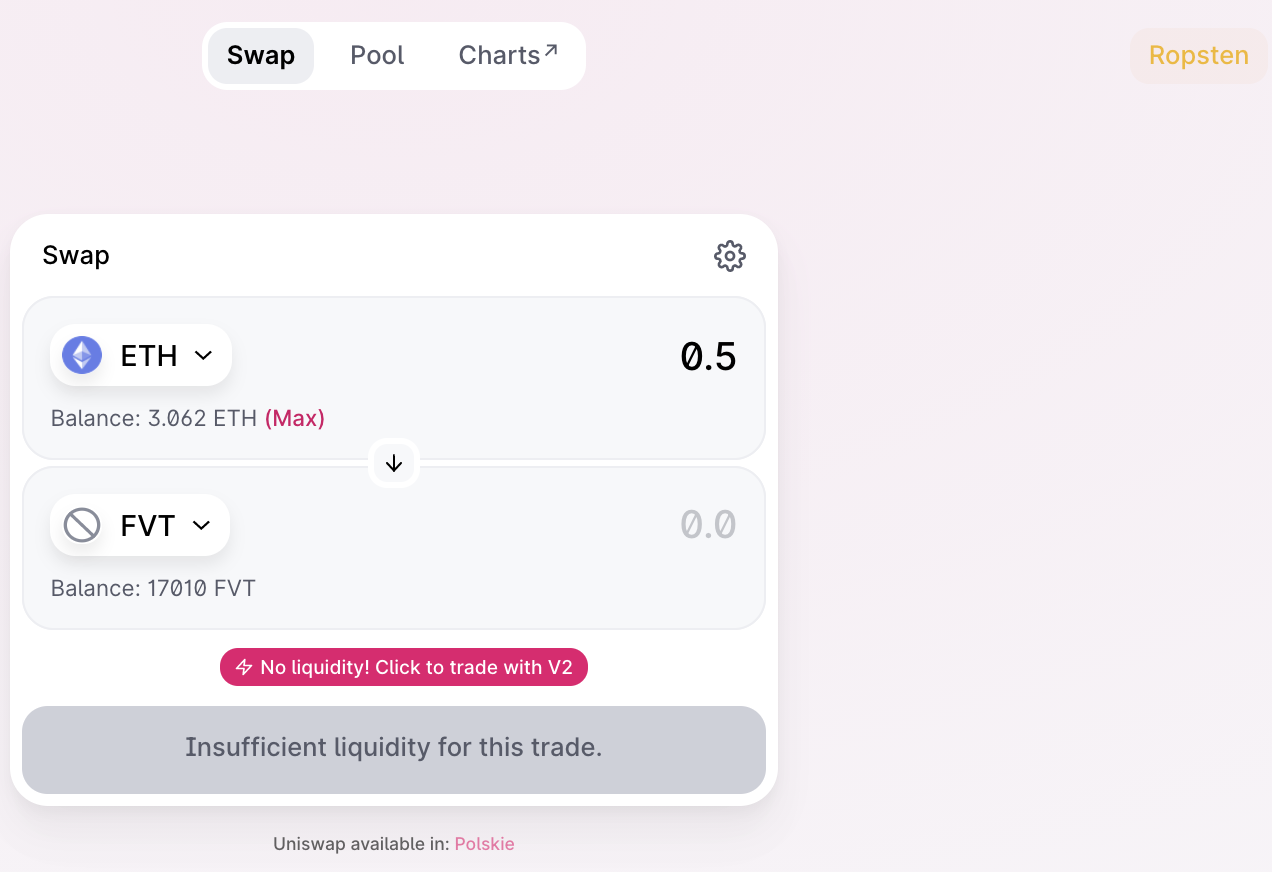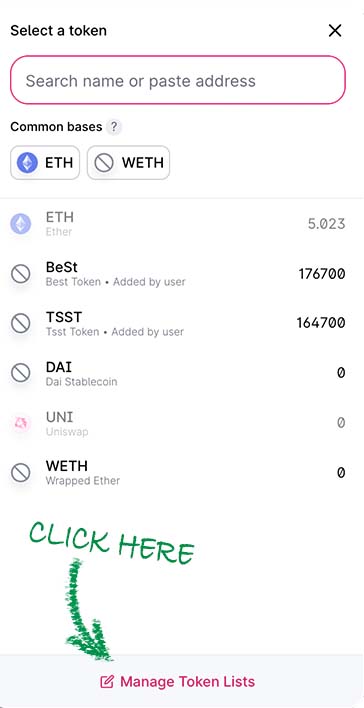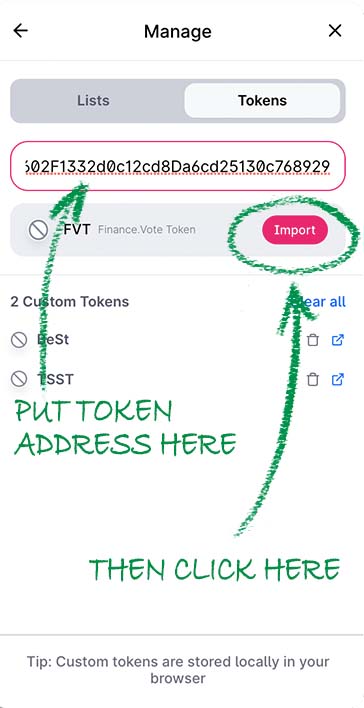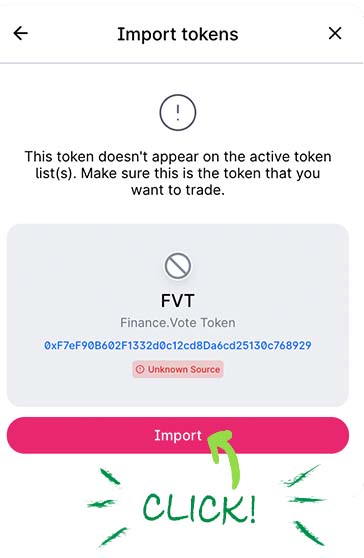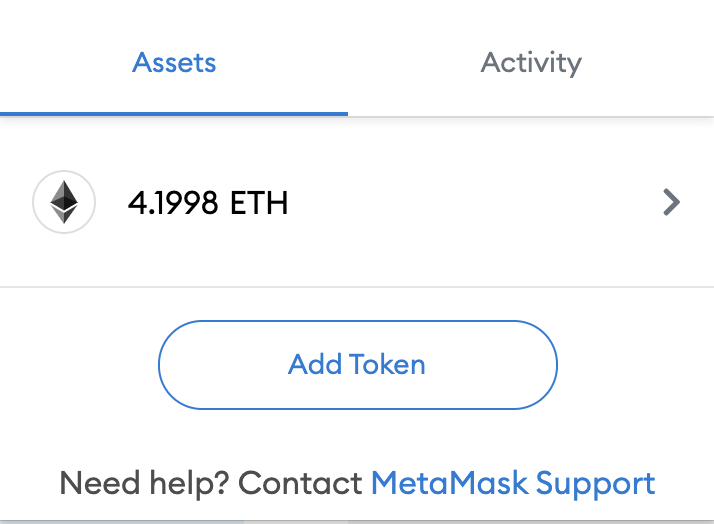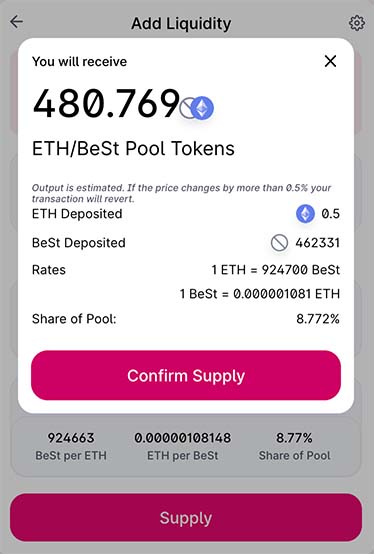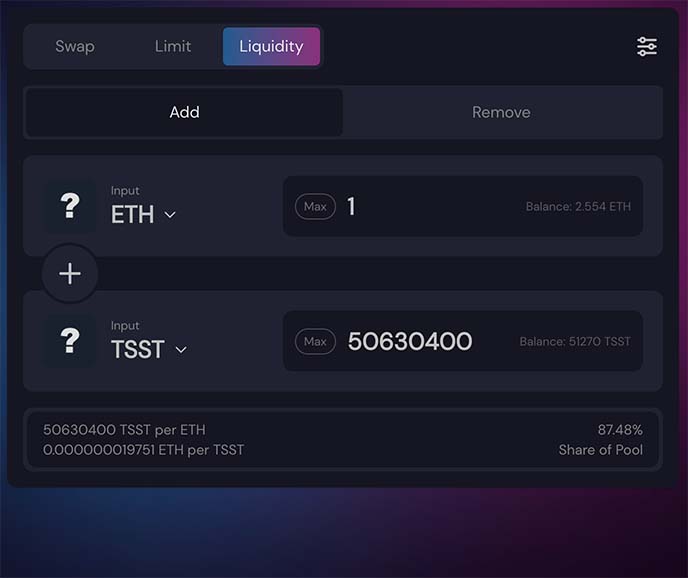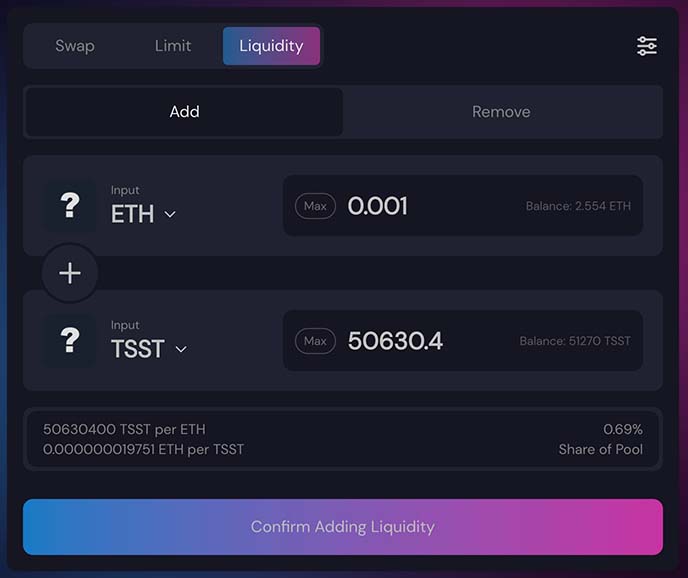Tokens gaining
Important
Below descriptions concern receiving test tokens and providing liquidity on ropsten testnet BUT it works the same on the mainnet and those instructions can be used to gain FVT and LP tokens in mainnet as well.
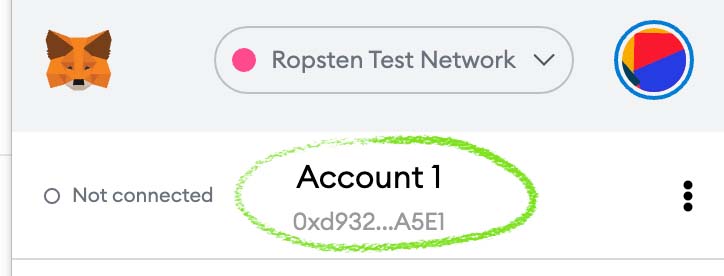
Basic
Resident
Tycoon (not available yet)
Swapping for FVT (or TSST and BeSt)
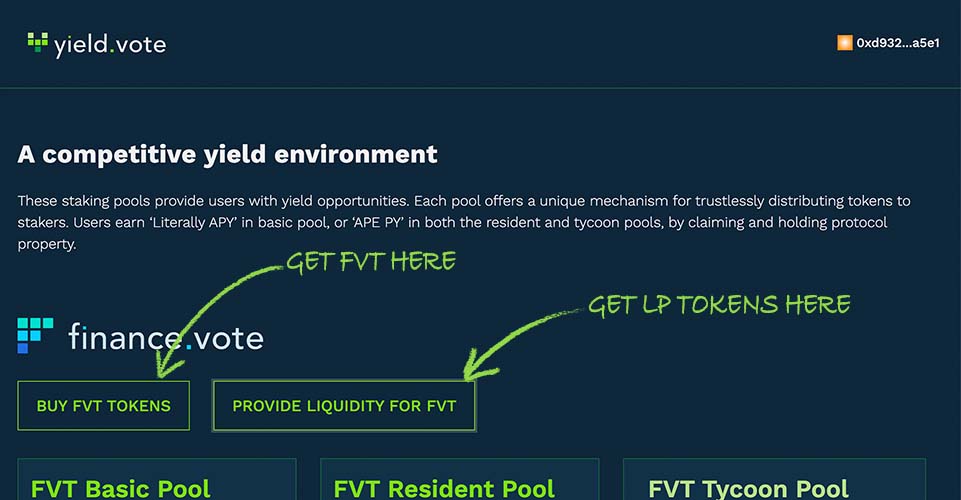
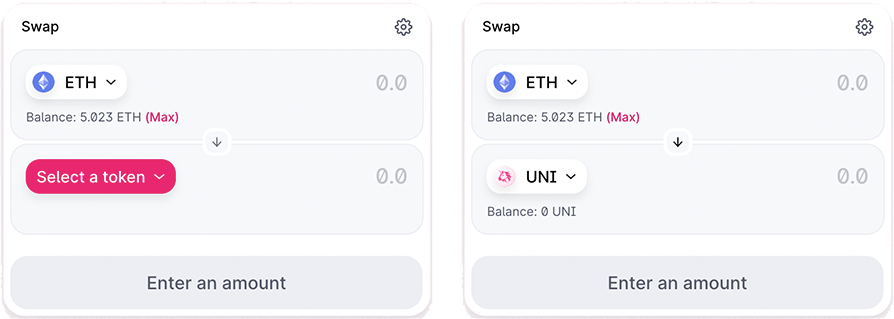
Tokens Addresses
FVT token address:
0xf7ef90b602f1332d0c12cd8da6cd25130c768929
TSST token address:
0xBFe5C40d16Be2EC652A627b1c2922B076DE267fD
BeSt token address:
0x46a0b72f44c0B380e85BE1215E3F7CAb1efaF046
Steps
To use test tokens, do the same for TSST and/or BeSt.
When it’s done, you should be able to swap ETH for FVT, TSST or BeSt:
Simply put interesting you amount of ETH in the ETH field (like 0.8 for example), the value of the exchanged cryptocurrency will be calculated automatically.
Click on
swapbutton.In the pop up window there are information on Liquidity Provider Fee, Price Impact, Minimum received and slippage tolerance. You can take a minute to analyse them, then hit
confirm swapbutton.Now confirm transaction in MetaMask.
After it’s confirmed and no error occurs, in the upper right corner you should see
Pendingnotice. Wait several seconds (sometimes it is a little longer than that), then check on your balance if ETH were substracted from it. If so, you should have exchanged cryptocurrency in your wallet.
Getting LP tokens
Basic:
* FVT Basic - FVT
Resident:
* FVT Resident - LP token (FVT/ETH) * TSST sushi - SLP token (TSST/ETH sushiswap pool) * TSST uni - UNI-V2 token (TSST/ETH uniswap pool) * BeSt uni - UNI-V2 token (BeSt/ETH uniswap pool) * Resident new - UNI-V2 token (BeSt/ETH uniswap pool)
Warning
Even when they take the same pair of tokens, pools on sushiswap and uniswap ARE NOT THE SAME POOLS. LP tokens gained from them won’t sum together. You’ll have SLP gained from sushi pool and UNI-V2 gained from uni pool listed separately on your token list.
Also You’ll have 2 separated UNI-V2 positions in wallet, since their pools takes different pairs of tokens.
Uniswap pool
To access uniswap pool you can click on the main yield.vote site
provide liquidity for FVTbutton or click here or in uniswap app choose pool -> view v2 liquidity -> add v2 liquidity.From bottom token selector choose BeSt or TSST (depending which LP token you need, see list above).
Type in either ETH value or BeSt(or TSST) value, the second one will calculate itself automatically. If everything will be okay then you should be able to see “Approve BeSt” (or TSST) button.
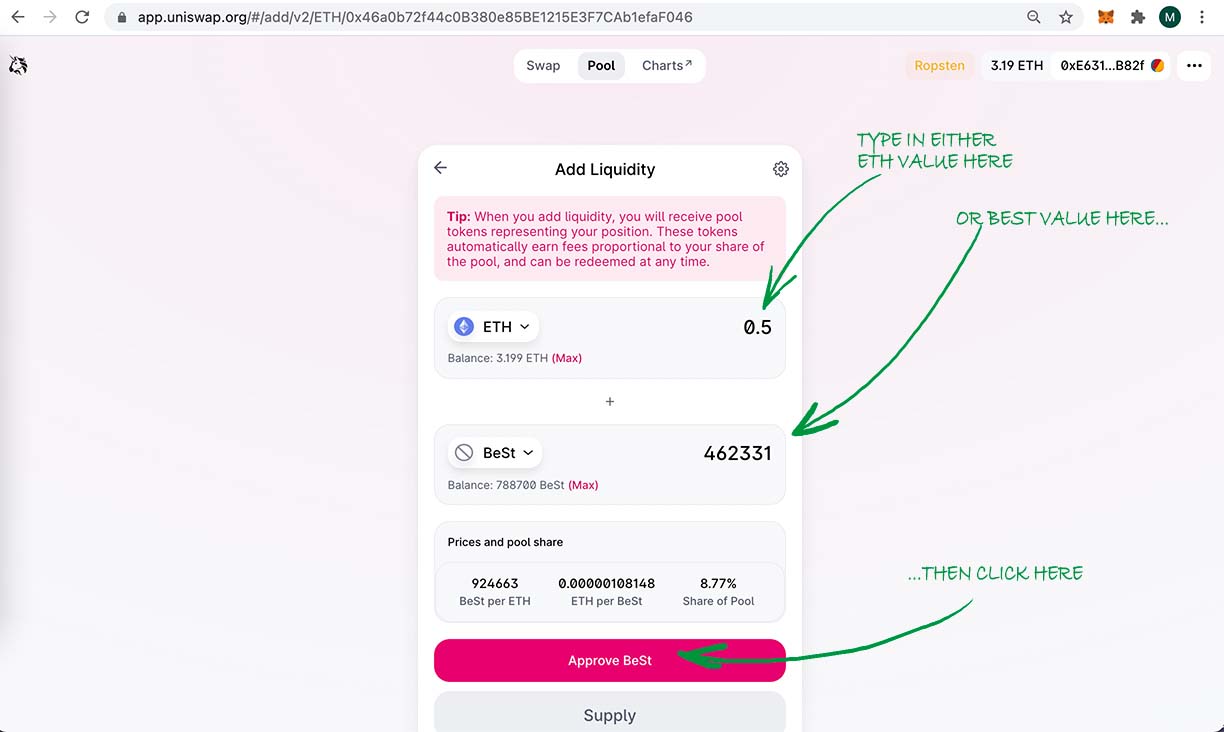
MetaMask pop up window will appear. Click confirm.
When BeSt/TSST will get approved (it could take up to several minutes) you can supply to the pool.
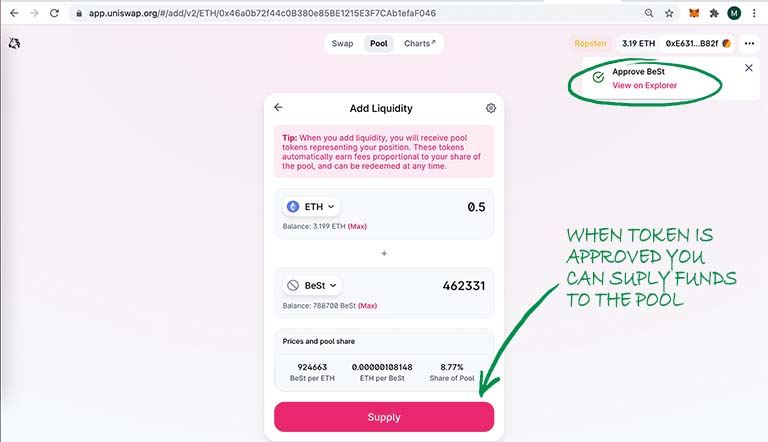
Confirmation window will pop up with additional information on LP tokens amount receive, rates, share of the pool and amount of tokens supplied. Click
Confirm supplybutton.Another confirmation window will pop up, confirm in MetaMask. You can click “Add Uni-V2 token to MetaMask”, which we recommend to click.
When transaction gets approved LP tokens will be added to your balance.
Sushiswap pool
To access sushipool click here or in sushi app choose pool -> add.
From bottom token selector choose TSST.
Type in either ETH or TSST value, the second one will calculate itself automatically. If everything will be okay then you should be able to see “Approve TSST” button.
MetaMask pop up window will appear. Click confirm.
When TSST will get approved (it could take up to several minutes) you can supply to the pool, by clicking
Confirm Adding Liquiditybutton.Confirmation window will pop up with additional information on LP tokens amount receive, rates, share of the pool and amount of tokens supplied. Click
Confirm supplybutton.Waiting for confirmation window will be shown and MetaMask confirmation window will pop up. Click confirm.
When transaction gets approved LP tokens will be added to your balance.
LP Tokens Addresses
LP tokens addresses
TSST/ETH sushi (SLP):
0x485345705b85a416fa1276fbca7fb81f3ebd9d13
BeSt/ETH sushi (SLP):
0xc3795a945923914f0e5e4cf45c68f523fe835238
TSST/ETH uni (UNI-V2):
0xf5a9c4e4fc81a9f628058c18322fd1d7f51452a0
BeSt/ETH uni (UNI-V2):
0xa34cab81aa58cef453a73cdfe5600b9b699f9d66