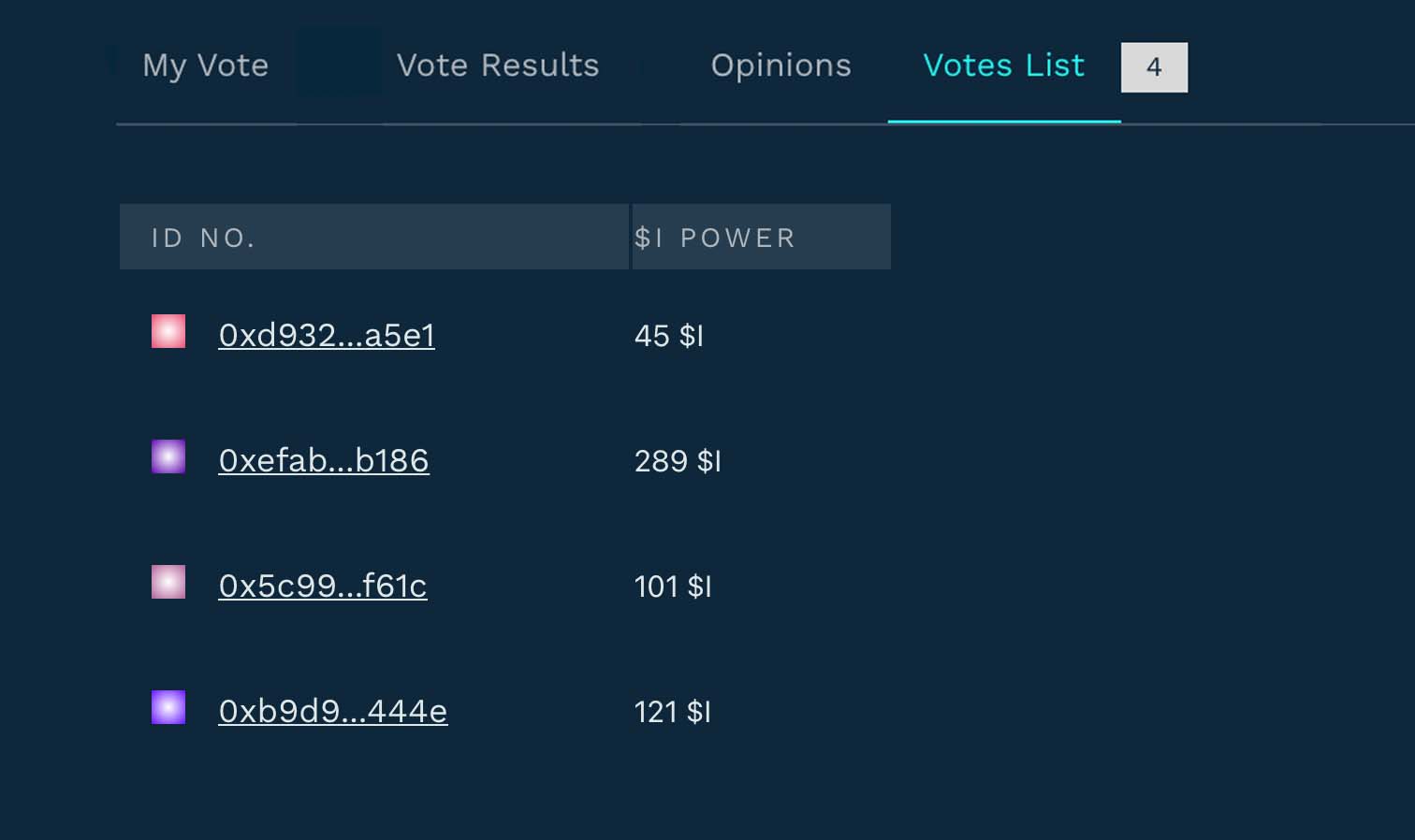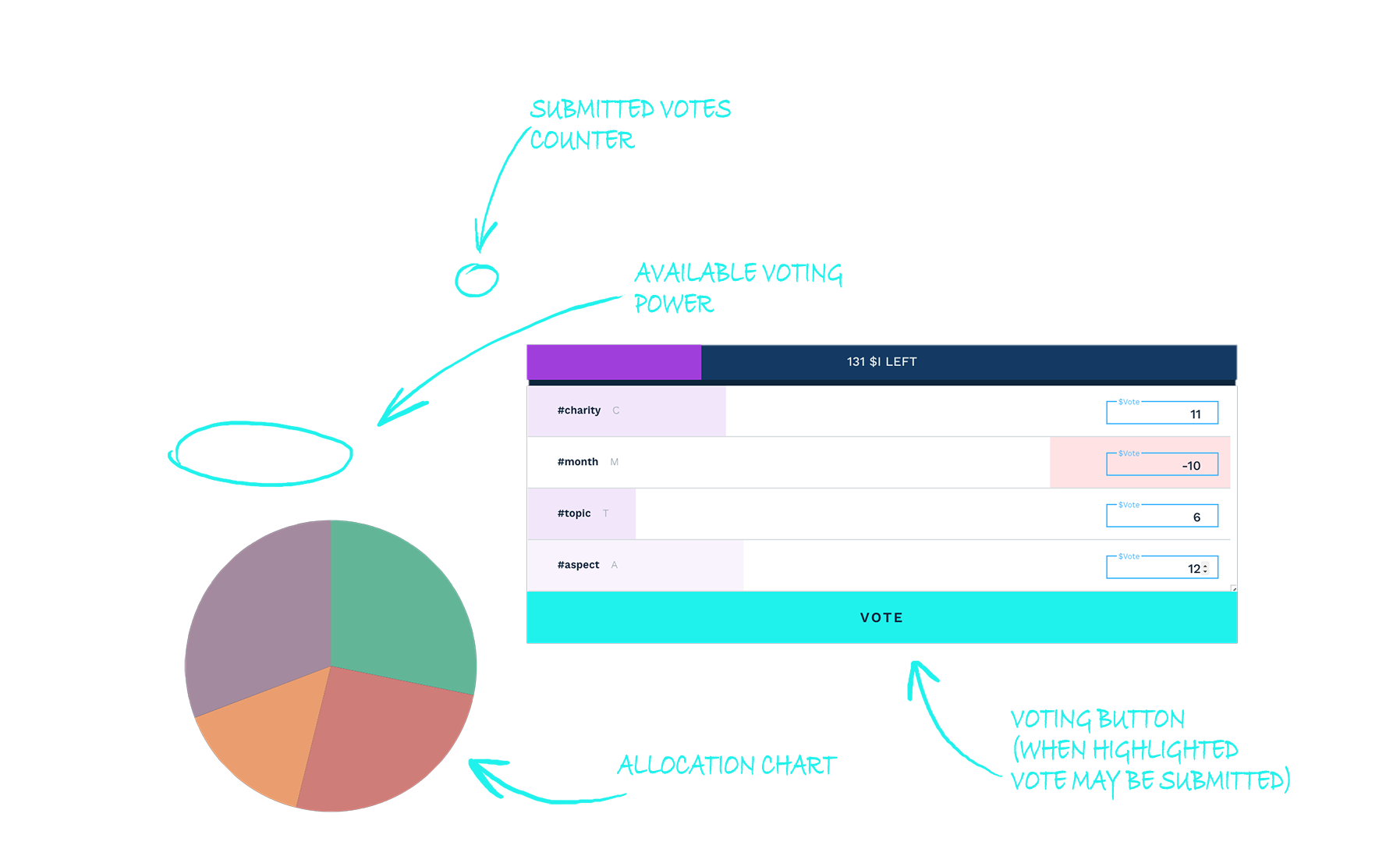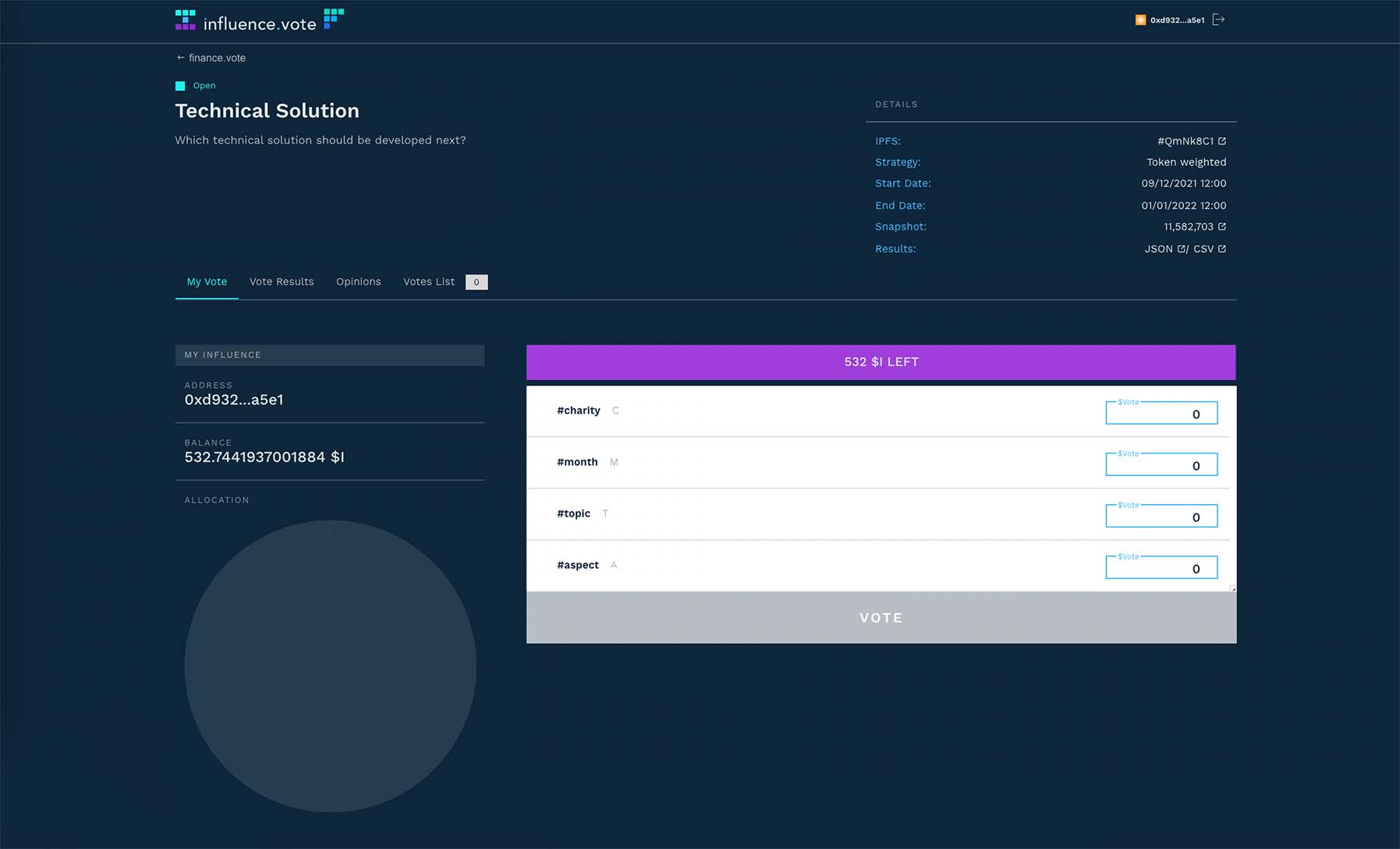Contents
How To Vote
Connect your wallet.
Enter proposal and read its description.
If needed, make sure you’re on proper chain.
Allocate your votes (quadratic strategies) or choose an option (binary strategies).
Hit Vote button.
Justify your vote (optional).
Hit Submit vote button.
Confirm voting in MetaMask.
Voila!
Voting notes
To submit a vote you need to click into vote field 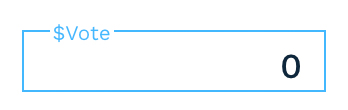 and type in a value or simply use arrows shown when you hover over a field. Voting system is based on quadratic voting system, so every value typed in is squared. This mechanism allows to vote more than once(allocate more than 1 vote) on a particular choice, but the stronger(more valuable) your votes get, the more it costs you. You can spend all of your vote power over one choice or split it over all available choices - it is up to you (but you have to distribute votes the way its total value doesn’t exceed your vote power).
and type in a value or simply use arrows shown when you hover over a field. Voting system is based on quadratic voting system, so every value typed in is squared. This mechanism allows to vote more than once(allocate more than 1 vote) on a particular choice, but the stronger(more valuable) your votes get, the more it costs you. You can spend all of your vote power over one choice or split it over all available choices - it is up to you (but you have to distribute votes the way its total value doesn’t exceed your vote power).
For some proposals (depends on strategy used), there is a possibility of negative voting. If you definitely don’t want particular choice to win you can try to weaken its position. Typed in value is still squaring and counted out of your vote power.
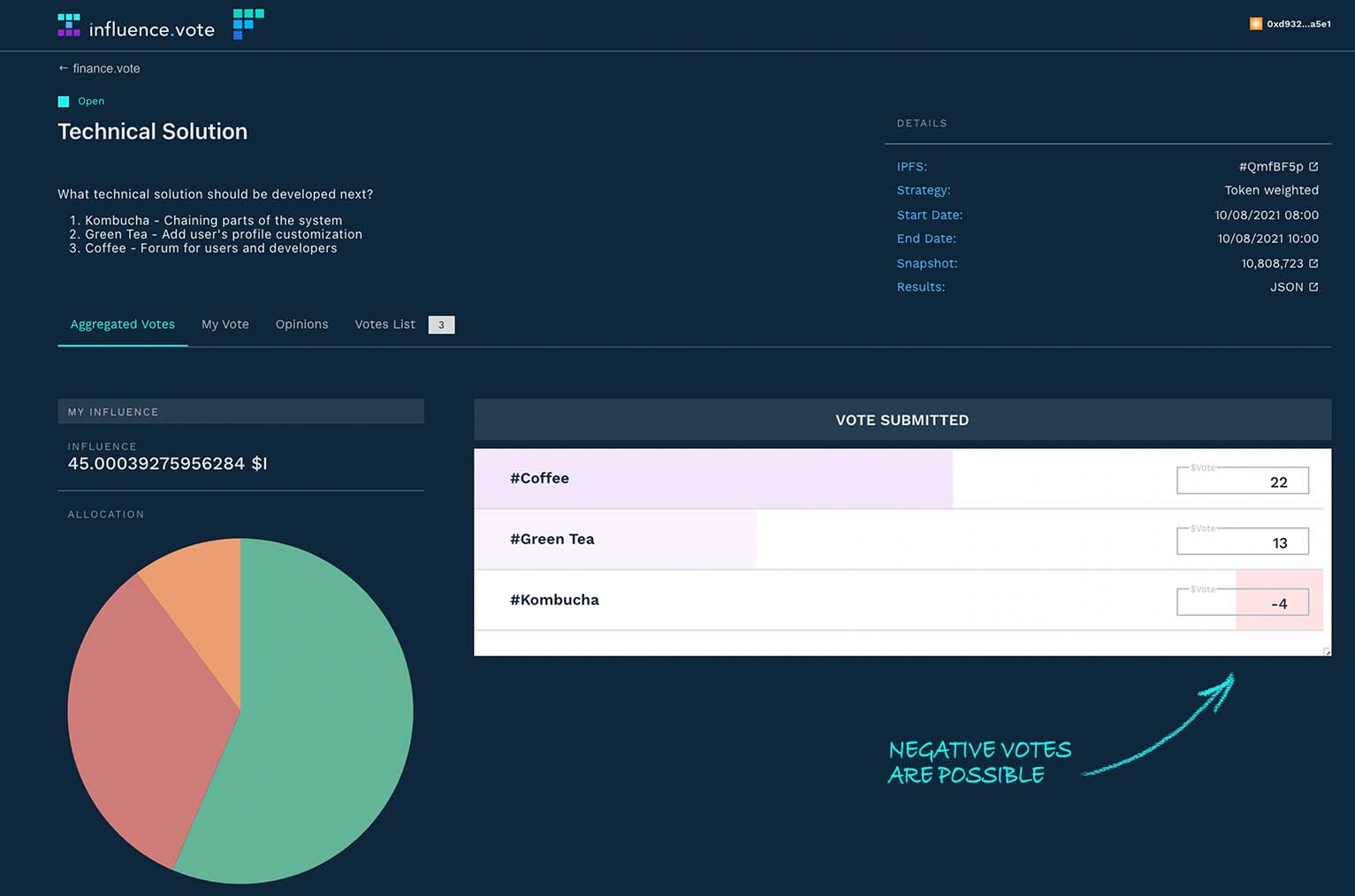
Proposal view
My vote
Vote Results
Opinions
Votes list (and submitted votes counter)
Tabs
My Vote
My Vote tab contains identity picker (only in multi identity strategies proposals), account available votes, distribution of votes (allocation field) and vote form.
Vote Results
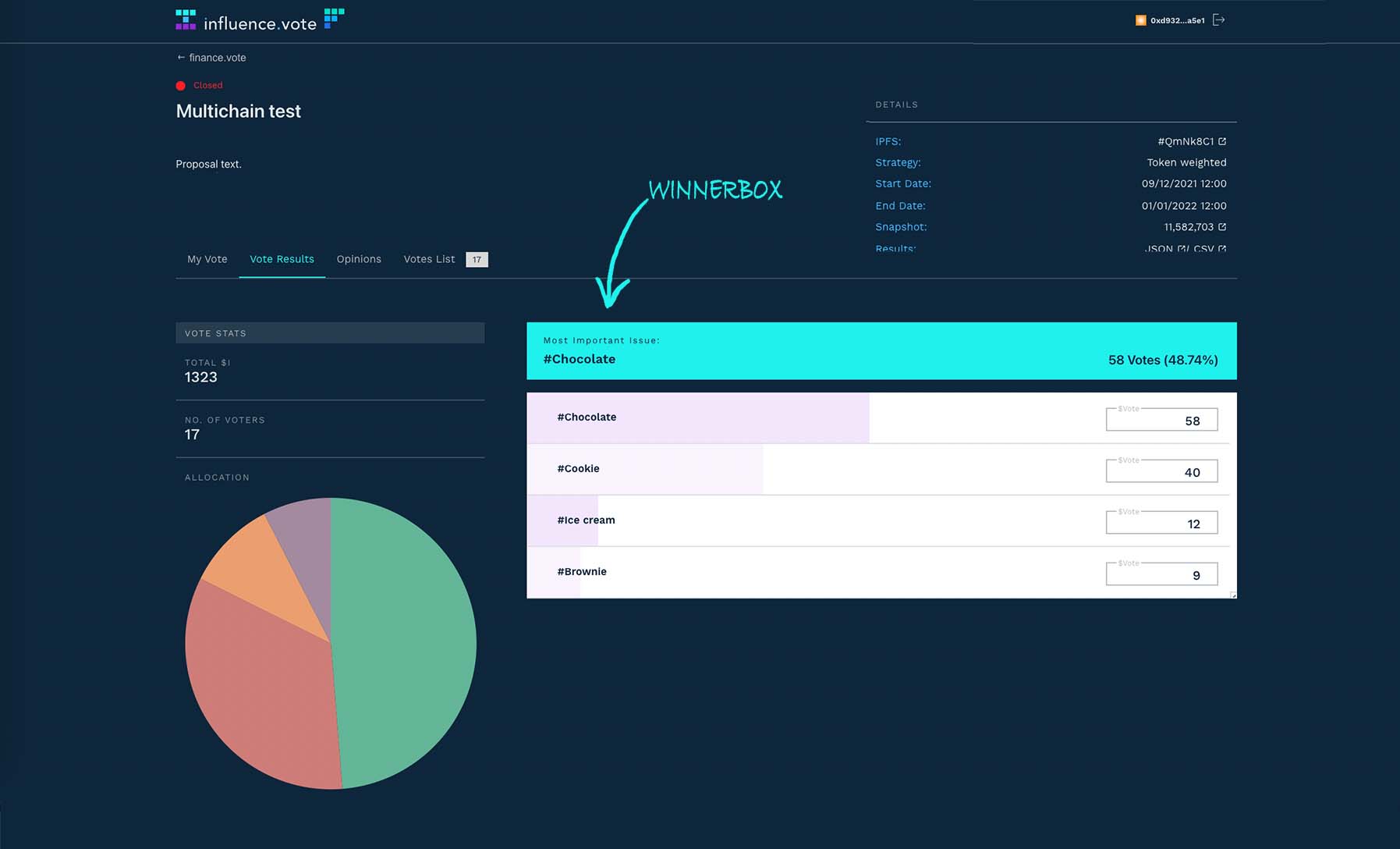
Opinions
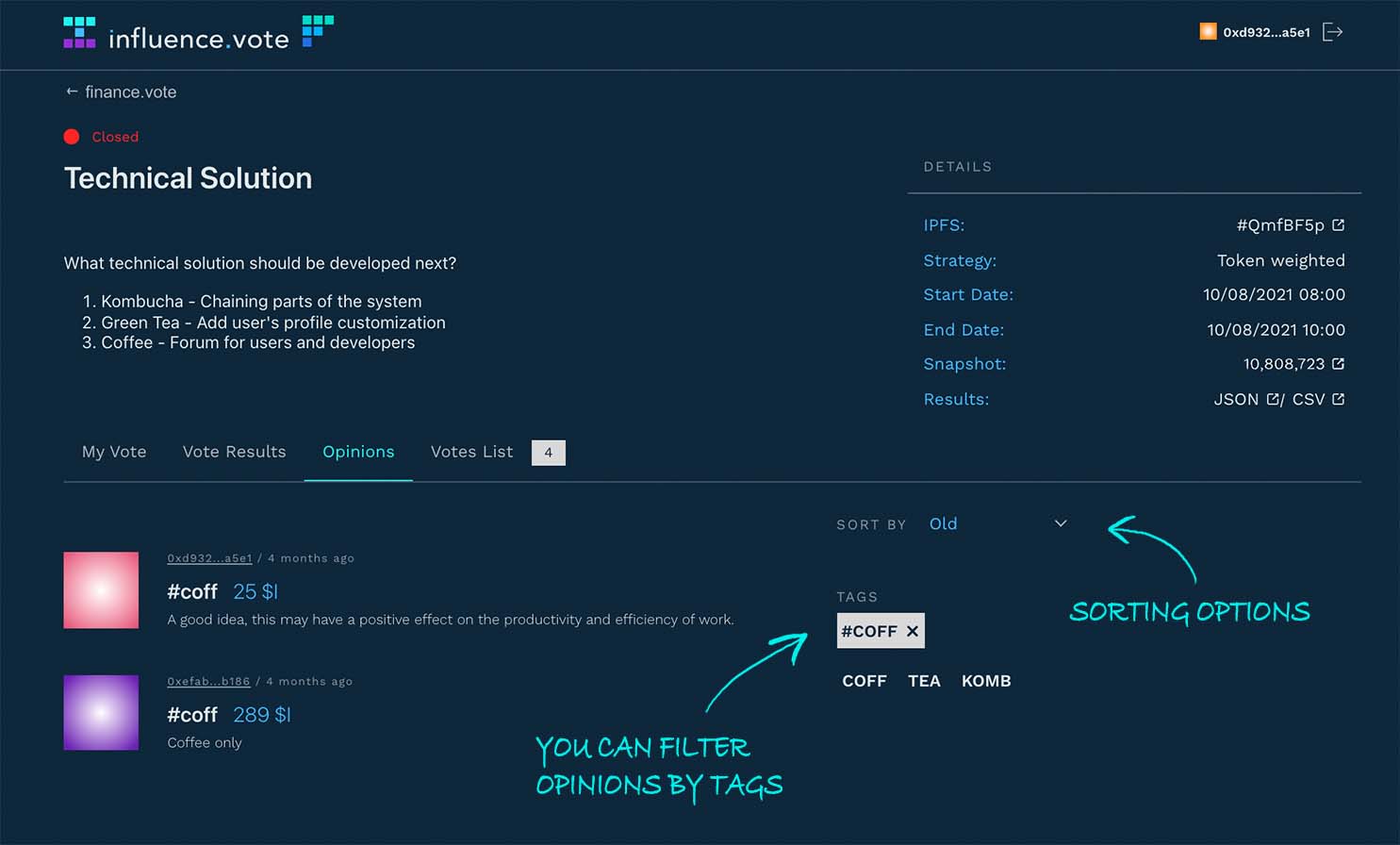
Votes list